- Today, answer key of SSC CGL has been released on SSC Portal. Student need their roll no and date of birth to check the same.
Today, we will show you how to calculate score in one click using RankiQ Tool.
1. Go to https://ssc.digialm.com//EForms/configuredHtml/2207/79659/login.html
2. Enter your roll no and date of birth given on SSC CGL Admit Card to proceed further.
3. Once you login, you will see the tab of answer key link, click on generate.
4. Now, copy that URL from address bar in Browser.
5. Once you copied the URL, visit https://rankiq.in/rank/exams-ssc/cgl-22/
6. There, it will be asked to enter your URL.
7. Paste your SSC CGL 2022 Answer Key URL, select Category and choose random password.
8. Once you have filled the details, click on submit.
9. Ta da ! Now, you can see that RankiQ has calculated your detailed score card.
10. Click on Check Rank button so that you can get your SSC CGL 2022 rank among thousands of students.
Thank You !


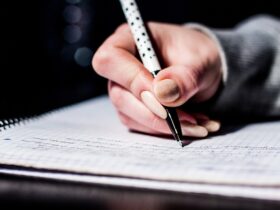

Leave a Reply